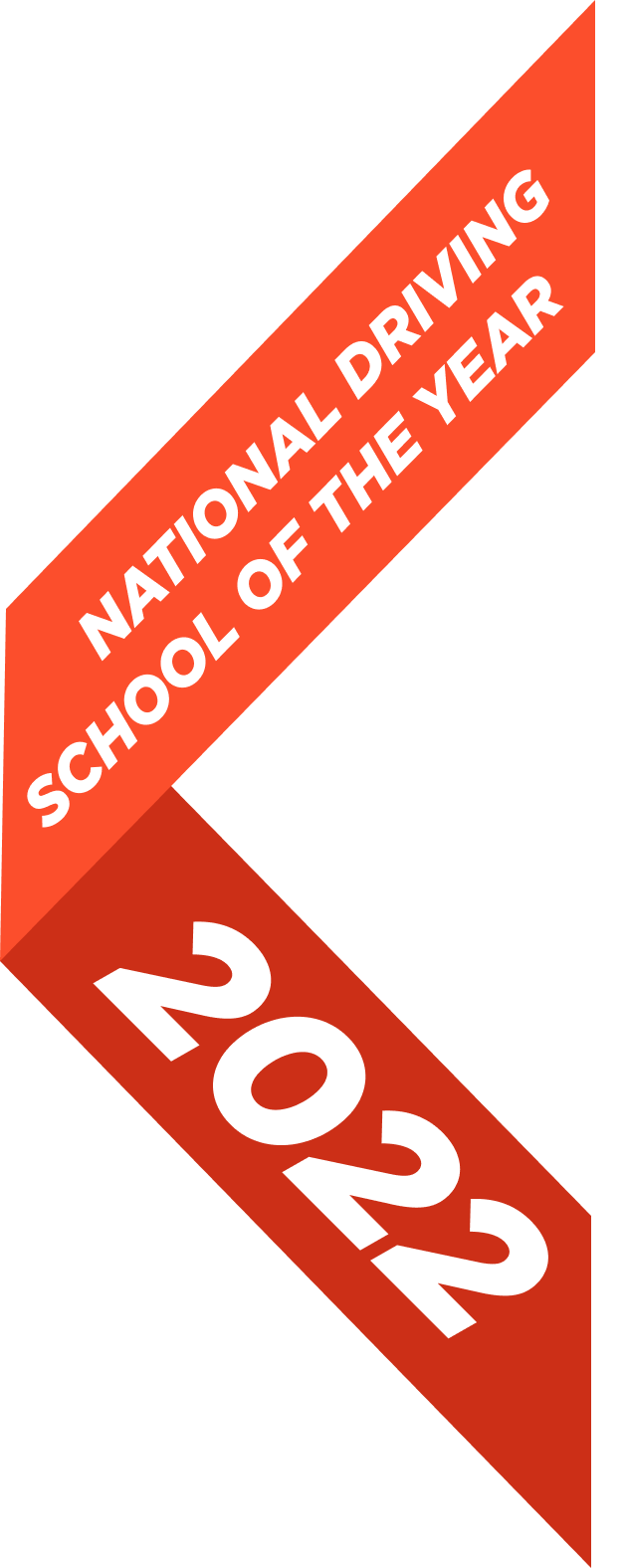Theory test tips: What is a hazard?

Part of your theory test is identifying hazards on a simulated driving environment. During the test you’ll use your mouse to signal your response to hazards.
This part of the test can be a tricky task for some Learner and it’s important to understand how to score above the 44 out of 75 required to pass the test.
You should respond by clicking on hazards which appear in each video clip. RED’s Theory Test Training Tool is available on-line and costs just £8.95 for 12 months, and contains the DVSA’s official Hazard Perception practice clips and over 1000 official DVSA Theory Test practice questions.
- Some are hazards that you may need to keep an eye on, just in case the situation changes. These potential hazards may or may not develop – causing you to then slow down or change direction.
- It is the developing hazards that are used to score points in the test. To be sure, click the mouse each time you see a new hazard. Sometimes the hazard does not develop, but if it does develop to the point that as a driver you’d be required to change direction or speed then this where you will score the points.
- The DVSA test measures the response time from when the hazard starts to develop. Early responses score 5 points and descends through 4, 3, 2, 1 to a ‘zero’ for those who click too late or miss the hazard completely. So it’s good to click early. Click on all potential hazards, that way you’ll have registered anything which develops into a scorable hazard.
- Each clip has one scoreable hazard, you do not need to use the cursor or move the mouse to point at the hazard. As you click, you will see a red flag appear below. This is to show that your click has been registered. When you click, the clip will not stop running.
- At the DVSA test centre you will be shown 14 clips, one of which contains 2 scorable hazards, so you need to keep concentrating until the end of each clip.
- Still not quite got it? If you see a car approaching a ‘T’ junction on your left, you might click on that as a potential hazard. If the car stops safely then it is no longer the hazard you anticipated. If it does not slow down and you sense it is going to emerge which would cause you to change direction or slow down then it has now developed.
Remember, once you’ve passed your test and you’re out on the road you’ll only get one chance to respond to a real life developing hazard.
RED’s Road Brain Trainer can help you prepare for a range of driving situation which you’ll face in the real world and is available, free of charge to RED customers through their MyRED account.